Use the instructions below to add a new domain to your existing Google Apps account.
- Login to your Google Apps account
- Click the gear in the upper right corner.
- Select “Manage this domain” from the menu
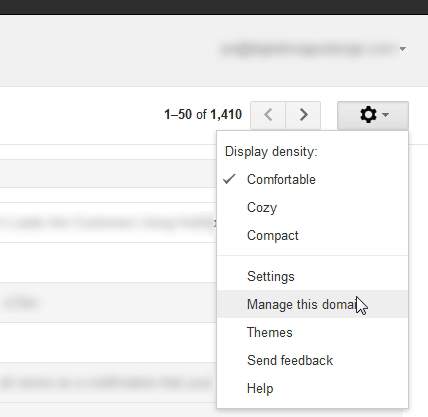
- Click “Domain Settings” tab
- Click “Domain Names” tab
- Click “Add a domain or a domain alias” button
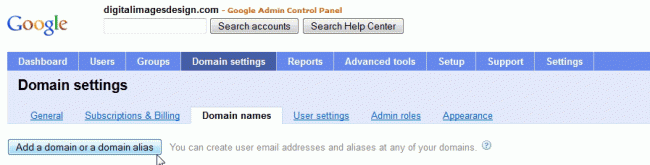
- Enter your domain and click “Continue and verify domain ownership”
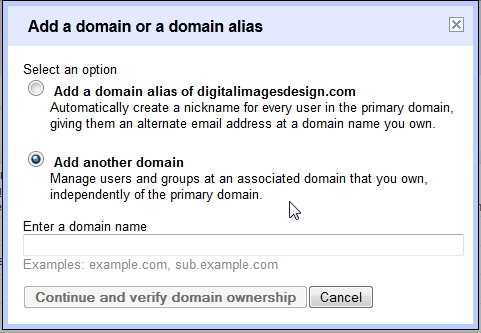
- Choose “other” from the “Select your domain registrar or provider” menu
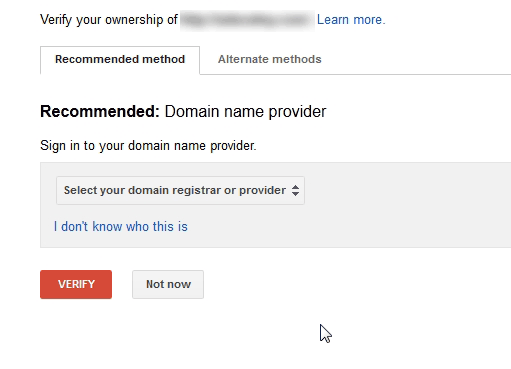
- Copy the code in the box.
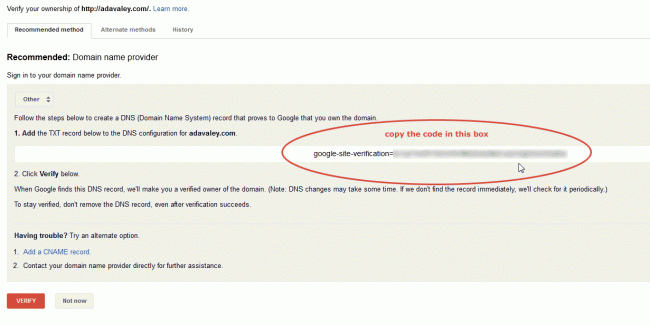
- If we are hosting your website, send the code to me, and I will update your DNS records for you.
- If you are hosting your website elsewhere, you will need to create a TXT record. Follow the instructions provided by Google for your domain registrar.
- Once this is done, click the “VERIFY” button on this screen.
You may now create new email addresses on this domain.




