Attention All Google Apps Administrators – DO NOT CLICK THE BIG RED “UPGRADE NOW” BUTTON in your admin panel.
Update 8/26/13
If your Google Apps account was accidentally upgraded, you can downgrade the account and continue using the free version. Here are the steps:
- Login to your Google Apps dashboard http://google.com/a/yourdomain.com
- Click “Billing”
- Click the circle icon with the line through it to “Cancel Google Apps for Business”.
- This will take you to a screen where you can downgrade your account. It takes up to 24 hours for this change to take effect.
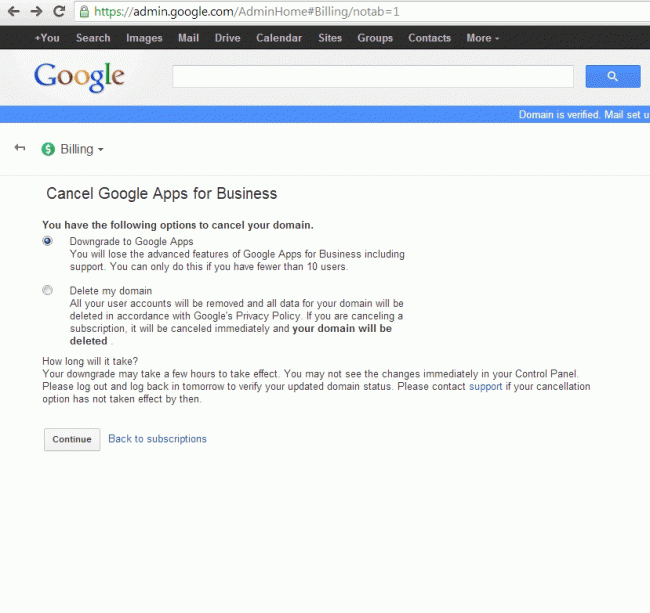
Originally posted: July 30, 2013
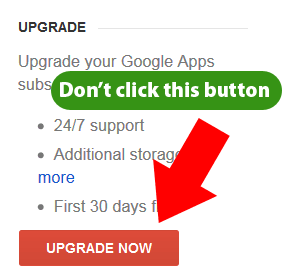 Until recently Google Apps for business was free. Google has since changed their policy is now charging for the service.
Until recently Google Apps for business was free. Google has since changed their policy is now charging for the service.
Existing accounts were grandfathered in – as long as you don’t upgrade your account, you can continue using the service for free.
If, however, you click the big red “UPGRADE NOW” button in the admin panel, your account will be upgraded to the paid version – with a 30 day trial.
WARNING – After your 30 day trial – you will need to pay $5/per user per month to continue using the service.
So, if you don’t want to pay $5/month/user to continue using your email… don’t click that button.




