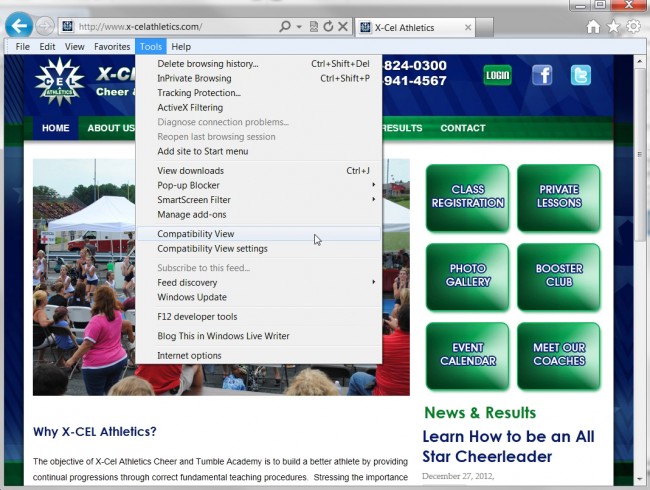1/29/13 – Here is an update to the Headway IE9 Compatibility view bug.
In order to tell IE9 how to display the page correctly, we must add some code to the header of our Headway theme.
First, we need to create a child them.
Then add the following code to the child theme’s functions.php file:
/**
* Added to disable compatibility view in ie9 must be moved to child functions
*/
function insert_header_script() {
echo ‘<meta http-equiv=”X-UA-Compatible” content=”IE=edge” />’;
}
add_action(‘headway_html_open’,’insert_header_script’);
1/27/13
There is a known bug in the Headway Theme causes pages not to display correctly in Internet Explorer 9 (IE9).
To correct this please do the following:
- Open your web page in Internet Explorer 9.
- Make sure the “Tools” menu is visible. If not, right click the top of your browser and make sure “Menu Bar” is checked.
- Open the “Tools” menu make sure “Compatibility View” is not checked.